Telegram US Group List 2391
-
Group
 6,881 Members ()
6,881 Members () -
Group

Інтернет-маркетинг простою мовою від WEDEX
1,271 Members () -
Channel

NEW MUSIC AND VIDEOS
3,621 Members () -
Group
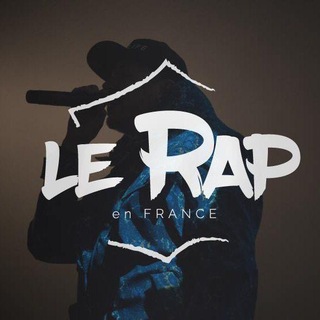
𝗥𝗔𝗣 𝗙𝗥𝗔𝗡Ç𝗔𝗜𝗦 💯
5,644 Members () -
Group

فرزندآوری و ایام بارداری
331 Members () -
Group

كلام عتاب ❤
356 Members () -
Channel

کوییز💡دانستنی
1,885 Members () -
Group

Mk CrudeOil
20,259 Members () -
Group

الاحمر 🦅
5,056 Members () -
Group
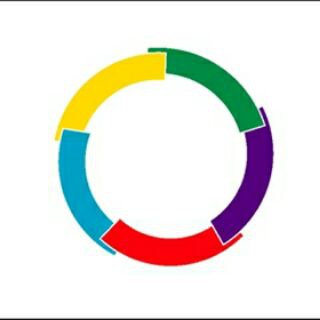
Français
526 Members () -
Channel

معلومات مفيدة💯
1,741 Members () -
Group

Meinungsserum
1,998 Members () -
Group

سلسلة سؤال وجواب
359 Members () -
Group

𝘀𝗼𝗿𝗿𝘆 𝗻𝗼𝘁 𝘀𝗼𝗿𝗿𝘆.⛅️
1,820 Members () -
Group

||¶كےـلَمٱت¶وصور¶من||ذهےـِب||¶
25,049 Members () -
Group

كبرياء❤️وغرور ❤️، رجل شرقي
10,322 Members () -
Group

CrossWallet
7,687 Members () -
Channel

COD • STORE
660 Members () -
Group

- قلب اسود - 𝑩𝒍𝒂𝒄𝒌 𝒉𝒆𝒂𝒓𝒕 🖤.
1,424 Members () -
Group

ZeroHybrid Network Official
11,066 Members () -
Channel

Asian Handicaps
792 Members () -
Group

Ультра | Спартак Москва
3,804 Members () -
Group

Health News Germany
415 Members () -
Group

All exam tet practice ( uptet/ctet/reet/supertet )
1,778 Members () -
Group

𝗗𝗶𝗮𝗹𝗼𝗴𝗮𝗻𝗱𝗼 𝗳𝗿𝗮𝘀𝗲𝘀
4,093 Members () -
Group

ㅤ❀͚•°📝°•ΔLGUÉM ᶜᴵᵀᴼᵁ °•📝°•❀͚
582 Members () -
Group
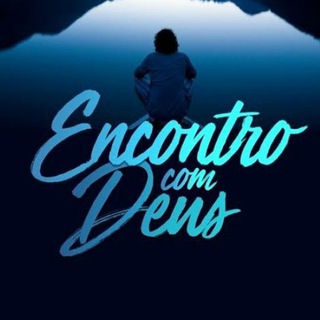
📖ᗴᑎᑕ❍ᑎᎢᖇ❍ ᑕ❍ᗰ ᗞᗴᑌᔑ
1,384 Members () -
Group

Камералкин
47,628 Members () -
Group

𝘗𝘳𝘪𝘯𝘤𝘦𝘴𝘢𝘴 𝘥𝘰 𝘚𝘦𝘯𝘩𝘰𝘳 ♔
3,786 Members () -
Group
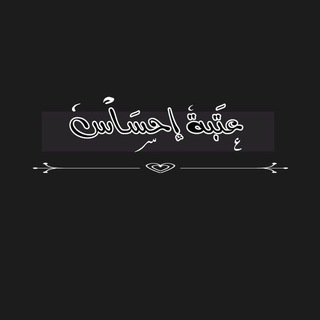
؏ــٺــبــۃ إحۡــســٰا̍๛🖤
544 Members () -
Group

Shuhrat Sirojiddin | ToshDO‘TAU rektori
1,300 Members () -
Group

😈Sexy Shruti Bhabhi🍓
16,716 Members () -
Channel

✍إبـــداع كــاتب ✍
810 Members () -
Group

BitzBounceCoin
43,250 Members () -
Group
-
Group

Dini Filmlər 🎥
1,943 Members () -
Group

Авиадиспетчер
35,278 Members () -
Group

Premium LeakDaily
362 Members () -
Group

Isla 40 Películas navidad
3,270 Members () -
Group

𝑅𝑜𝑐𝑘&𝑀𝑒𝑡𝑎𝑙 𝐵𝑎𝑙𝑙𝑎𝑑𝑠
1,755 Members () -
Group

وظائف للمعلمين - اليمن
1,250 Members () -
Channel

𝐇𝐲𝐝𝐫𝐚𝐧𝐠𝐞𝐚 𝐏𝐫𝐨𝐦𝐨𝐭𝐞
548 Members () -
Group
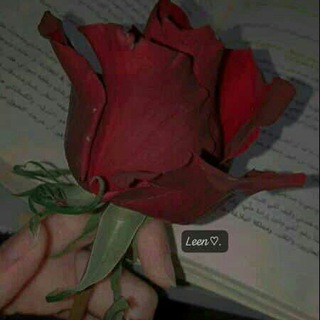
مٌاَْ بقلّبيِ ✨❤️
469 Members () -
Group

All in one
26,387 Members () -
Group

🔥21 Best Jokes Videos Видео Приколы
318 Members () -
Channel
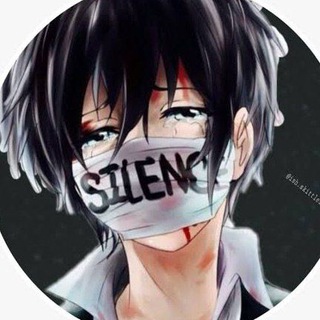
Just Hack it
558 Members () -
Group

مــاهـواره پــلاس ✚
17,816 Members () -
Group

Nancy Drew
163,665 Members () -
Group

IMSA_Shiraz
914 Members () -
Group

الفريق المفاوض
8,534 Members () -
Group

🌹عـــــشاق الــــورد🌹
2,486 Members () -
Group

ماشي يسلموووو😂😕
1,778 Members () -
Group

بسیج دانشجویی دانشگاه خوارزمی(کرج)
601 Members () -
Group

Netflix Azerbaycan (Serial)
2,411 Members () -
Group

🌈رقص وکلیپ اینستاگرام❤️
585 Members () -
Group

Zamcoin Official
834 Members () -
Group

DBU Daily News Discussion
3,349 Members () -
Group

🇸🇦 Саудовская Аравия чат
4,679 Members () -
Group

• ذڪــريآات┋💔♩
3,851 Members () -
Group

Hklocal陀地heavenly spa酒店約會
5,448 Members () -
Group

Anime Best shot ✨
1,495 Members () -
Group

❤️Любовь в Раю☝️
1,120 Members () -
Group

خادمة البتول المله ولشاعره ام نادين المحمداويه
4,443 Members () -
Group

Be Strong || كُن قوياً
497 Members () -
Channel

『ﺈلمـَذبوح،؏ـطشَانًا』.
743 Members () -
Group

ترم مجازی
2,488 Members () -
Group
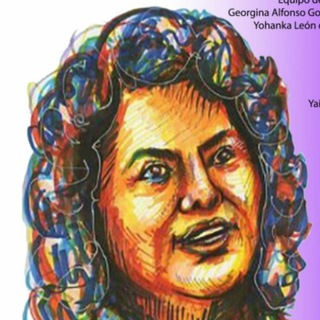
Espacio Feminista Berta Cáceres
364 Members () -
Group

💀🕷Dark🕸Web™©🕷💀
436 Members () -
Group

Dickinson
511 Members () -
Group
-
Group

خلفيات صور HD🖼
4,740 Members () -
Group

Сўфи Оллоҳёр
9,831 Members () -
Group

😈Hot Instagram Girls😈
2,005 Members () -
Channel

BTS⁷ Daily Stuff
1,004 Members () -
Group

Книги по стоматологии (free)
20,390 Members () -
Group

DaVijay
4,645 Members () -
Group

📚English Test Daily🏆
7,657 Members () -
Channel

ITALIAN MOVIES🎥
920 Members () -
Group
-
Group

BOSS Приложения
15,139 Members () -
Group

رسائلَ♡
4,888 Members () -
Group

کبـريـاء رجـل وغـرور انـثـئ
2,617 Members () -
Group

Honee - Crypto Wallet
526 Members () -
Channel

OPLINK || OFC ||BŁÄČĶ ŠÃBBÄŤH 🇦🇱
690 Members () -
Group

HONEE • Support
948 Members () -
Group

فرص عمل
1,052 Members () -
Group

Tech Zone Unique Discussion 🔥🔥🔥
959 Members () -
Group
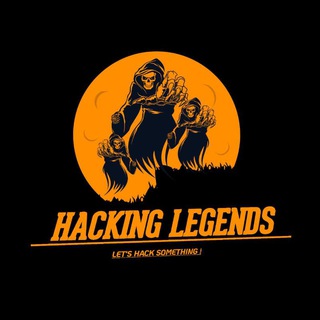
🔥𝐋𝐄𝐆𝐄𝐍𝐃𝐒 𝐀𝐑𝐌𝐘 ™🔥
398 Members () -
Group

🎧🎼أغاني وعبارات تركية مترجمة🎼🎧
2,436 Members () -
Group
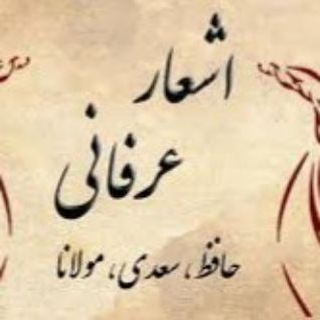
اشعار شاعران
8,316 Members () -
Channel

عــــــشــــــگ💙✨
657 Members () -
Group

(( قل هذه سبيلي ادعو الى الله))
619 Members () -
Group

𝗧𝗘𝗜𝗟𝗔 𝗕𝗔𝗥 𝗡 𝗖𝗟𝗨𝗕
10,149 Members () -
Group

Nuuralhudaa
23,042 Members () -
Group

إقٌتبَآسآت دِڪتوورهـ ؛ 💘🙊
1,597 Members () -
Group

Relaciones abiertas 💋🔥🚻
325 Members () -
Group
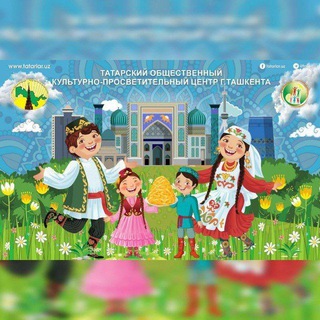
Татарский общественный культурно-просветительный центр
2,039 Members () -
Group

بازرگانی گناوه(صالحی)
897 Members () -
Group
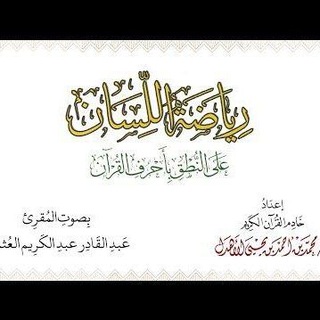
رياضة اللسان على النطق بأحرف القرآن
14,685 Members () -
Group

IMPACT tips
1,096 Members ()
TG USA Telegram Group
Popular | Latest | New
This update brings improved chat previews on par with iOS. Now you can scroll through them to view the whole chat without marking it as read. New buttons have been added to let you mark the chat as read, mute it, pin it or delete it. Telegram is a great tool focused on making communication better and safer. Not only does Telegram warrant more security through features like end-to-end encryption and self-destructing but it also lets you customize the interface and experience significantly. Using these tips and tricks we’ve listed above, we hope you should have a better chance of being able yourself to call a Telegram tricks expert. Do you think we missed out on something? Make sure you tell us in the comments below because that’s we’ll learn about your expectations and our shortcomings. Enable Auto-Night Mode
Use These Great Telegram Features to Become a Pro New icons are available that premium users can add to their Home Screen to better match their personality or wallpaper. Choose from a premium star, night sky, or turbo-plane. If you like to use dark themes only in the night so that the app doesn’t blind you, enabling auto-night mode can save you a lot of hassle. Once you turn the auto-night mode on, the app will automatically switch to dark mode at the scheduled time. To enable auto-night mode go to Settings-> Chat Settings-> Themes and tap on Auto-Night Mode. Here you can select between Automatic and Scheduled. While you can send uncompressed media in other messaging apps, you have to convert it in another format like EXE or PDF. Telegram, however, allows you to send uncompressed video and images directly (without converting them into another format). It saves you a lot of trouble.
If you love Twitter polls, well, now you can get the same feature on Telegram Groups as well. You can create both anonymous and visible polls and also schedule them accordingly. Other than that, there is also a Quiz Mode which allows you to see who voted for what. And the best part is that you can set up quizzes with multiple answers. So, if you run a Telegram group, this is the best way to settle scores with your friends and family. To create polls, simply tap on the “attachment” icon and select the “Polls” menu. And for Quizzes, you can go through Telegram’s guide over here. Open Telegram app -> Settings -> Privacy and Security. App Passcode Options And now you have your own newly themed Telegram. There are so many themes on the Android Themes channel that you can change them daily and still won’t run out of them in years, so enjoy!!
Chat folders Keep Alive
Warning: Undefined variable $t in /var/www/bootg/news.php on line 33
US